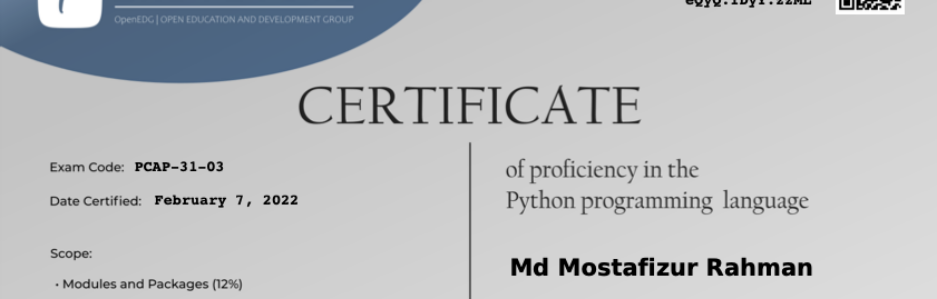Just follow the following steps for detecting android device to the Appcelerator Studio
1. Connect the device to the PC
2. Run the following command for restarting the android plugin
- appc appcd exec /appcd/plugin/stop/appcd-plugin-android && appc appcd exec /android/latest/info/devices
3. Now check the device from the Studio “Run” option, if you don’t see the device then click the Refresh Devices
Hope this helps