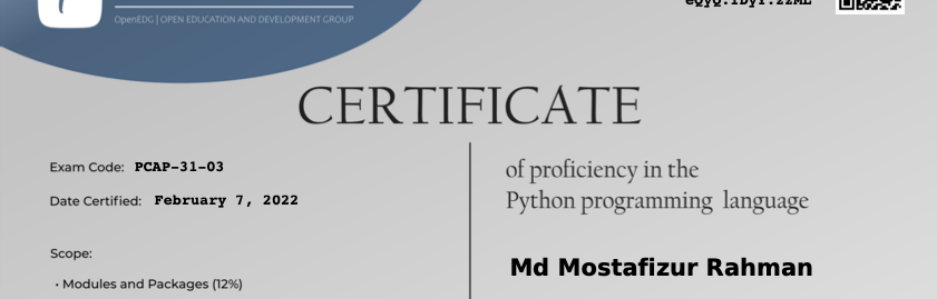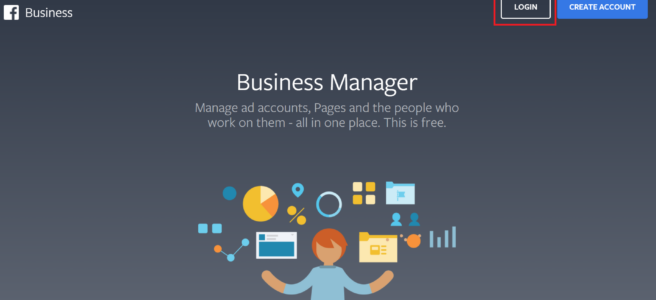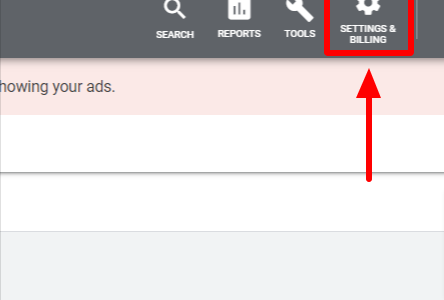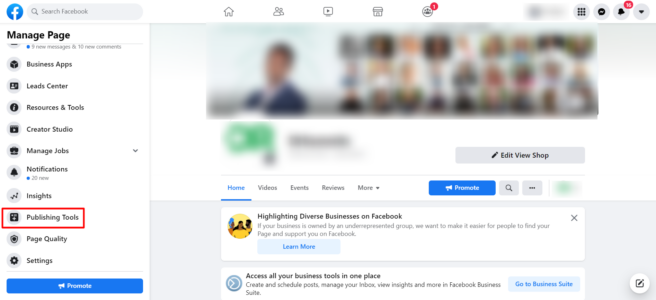Top Black Friday WordPress deals, it’s not just about the discount. We’re thinking about who’s on your holiday shopping list, and what you’ve got your eye on for yourself. This year, our picks for the best WordPress Black Friday deals of 2019 includes plugins, themes, hosting, services, courses, etc.
Black Friday Deals
PluginsThemesHostingServicesCourses
Plugins
99robots – 50% Discount on All Products including All Access Pass
Get 50% off of all the products at 99Robots, including 20+WordPress plugins for marketers and publishers that help you generate more leads, increase conversions, advertise effectively, and more. Plugins include Optin Fire, Background Takeover, Page Peel advertising, Interstitial Overlays, Quotables Pro, Author Stats Pro, and more. Simply use the code BLACKFRIDAY50 at checkout. This deal expires Monday, November 30th at midnight EST.
Coupon: BLACKFRIDAY50
Validity: November 18th – November 30th
Discount: 50%
Dokan Multivendor Marketplace – up to 60% off
Dokan Multivendor is a robust solution to make an online multi-seller marketplace with ease. 50,000+ high performing marketplaces worldwide are successfully using it with a 99% user satisfaction rate.
Coupon: Will be auto-applied
Validity: 30th November
Discount: Up to 60%
WP ERP – Up to 60% off
WP ERP optimizes your small to medium businesses with powerful HR Manager, CRM & Accounting tools – Unlock more with 20+ extensions & Project Management modules. Trusted by 10,000+ Businesses in over 160 Countries with support for 20+ Languages.
Coupon: Will be auto-applied
Validity: 30th November
Discount: Up to 50%
WP Project Manager – Up to 50% off
The most advanced project management tool with blazing fast experience and useful features like Gantt chart, Kanban board, time tracker, etc. 10,000+ active installations show it’s popularity among the users.
Coupon: Will be auto-applied
Validity: 30th November
Discount: Up to 50%
WP User Frontend – Up to 50% off
All-in-one frontend solution for WordPress that lets you create registration forms, membership sites with subscription features, accept guest posting, and much more. You can restrict particular access from users, allow users to edit their profiles, or publish their posts from the frontend. 20,000+ active installations show it’s popularity among the users.
Coupon: Will be auto-applied
Validity: 30th November
Discount: Up to 50%
HappyAddons for Elementor – 50% Off
Happy Elementor Addons is a powerful add-on for Elementor with a huge collection of slick, customizable, and impressive widgets. Extraordinary Features like Cross-Domain Copy-Paste, Presets, Unlimited Section Nesting, Live Copy from demo site, Floating Effects, CSS Transformations, etc. make it the most desirable Elementor add-on out there. 80,000+ active installations show it’s popularity among the users.
Coupon: Will be auto-applied
Validity: 30th November
Discount: 50%
wePOS – 50% Off
wePOS is a fast and responsive (Tablets & Desktop) WooCommerce Point of Sales plugin. It lets you take orders and track your inventory using your WooCommerce store. You can physically count your WooCommerce products by scanning Barcodes and add them directly to the customer’s cart for processing the order.
Coupon: Will be auto-applied
Validity: 30th November
Discount: 50%
weMail – 50% Off
weMail will help you to send newsletters, collect leads, automated emails, display subscription forms, auto add subscribers to a list, and manage subscribers all inside the WordPress dashboard.
Coupon: Will be auto-applied
Validity: 30th November
Discount: 50%
Appsero – 60% Off
Appsero is a SaaS solution that provides Analytics, Software Licensing, Automatic Updates for WordPress Plugins, and Themes. Appsero reduces your deployment time up to 3X! No matter where (GitHub, Bitbucket, or Gitlab) you push your new builds, uses will be automatically updated. Appsero takes care of your deployment auto-magically!
Coupon: Will be auto-applied
Validity: 30th November
Discount: 60%
Flow-Flow – WordPress Social Feed Grid Gallery Plugin – 50% Off
Flow-Flow lets you embed all of your social media posts (Facebook, Instagram, Twitter, Youtube and more) into one feed, publish it and engage your audience with the best content. Flow-Flow builds stunning social walls for your WordPress website or blog in just minutes. It’s a great way to add social proof to your WordPress website boosting your sales and increasing your brand engagement.
Coupon: Will be auto-applied
Validity: 2nd December
Discount: 50%
Superfly – WordPress Responsive Menu Plugin – 50% Off
Superfly is a responsive WordPress menu plugin that will help you create a vertical or full-screen menu for your site. This plugin generates a space-efficient vertical mega menu that can be used as a standalone navigation tool, or as a complement to your main menu. Choose between push, sliding or static navigation, and customize it with an icon toolbar or fullscreen menu.
Coupon: Will be auto-applied
Validity: 2nd December
Discount: 50%
Mighty Addons for Elementor – 60% Off
Mighty Addons is a powerful Elementor widget plugin offering you features like Template & Block library, Pixabay & Unsplash Integrations, Display Conditions, Cross-domain copy-paste, Multi-layer shadow, multi-color gradient, FAQ Schema, Particles background, and many more. You can grab the Mighty addons at a % discount during this Black Friday and Cyber Monday Sale. The sale will start on 25th Nov 2020 and will be valid till 5 Dec 2020. No Coupon Required !! Grab the deal now…
Coupon: Will be auto-applied
Validity: 25th November – 5th December
Discount: 60%
Please contact me if you want your offer to be listed here. Please share this post, let your friends and family know about these awesome offers. Cheers.
The post WordPress Black Friday / Cyber Monday Deals – 2020 appeared first on 99 Robots.