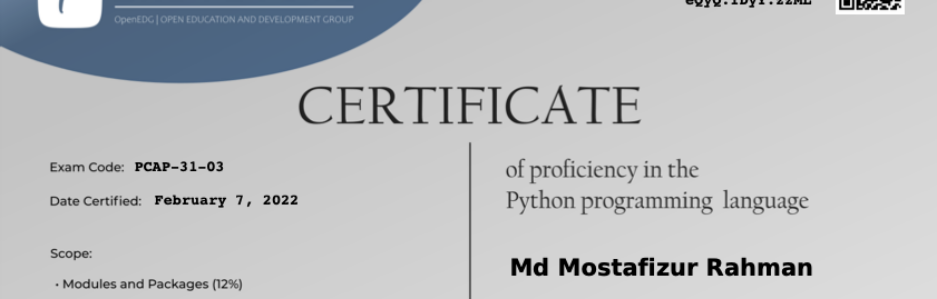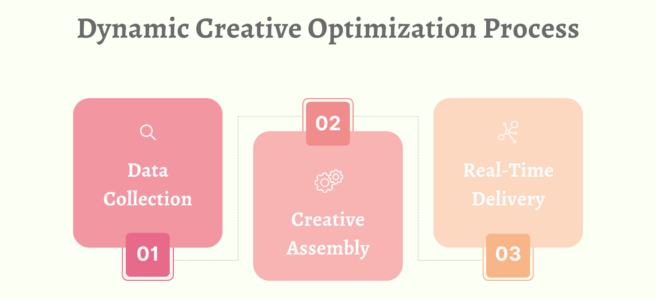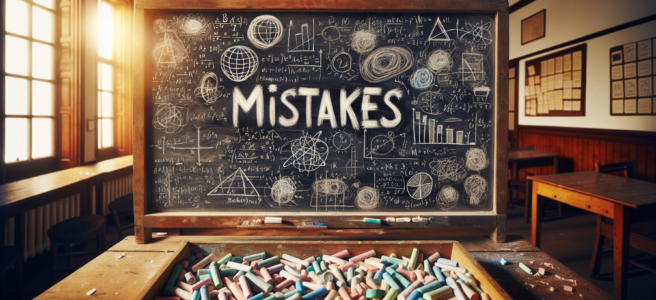Without a strong PR strategy, your target audience will not hear your story, and competitors will dominate the conversation.
In this article, we will dive deep into PR for startups and how to craft a PR plan. We will also share the tested public relations tactics to build your credibility.
By the end, you will know how to develop creative PR content, secure press coverage, connect with journalists, and position your brand for success.
Beyond The Buzz: How PR Puts Startups On The Map
PR for startups means you will use strategic storytelling and media outreach to:
Gain customers
Attract investors
Build awareness
How does it work?
PR is more than just press releases or sending cold emails to journalists. It is about crafting a company’s story in a way that makes people care. You need to create a narrative that resonates, whether it is about:
Disrupting the market
Solving an industry problem
Sharing a compelling founder journey
Then, you use media relations to connect with the right journalists, bloggers, and influencers who can amplify that story across different media channels.
Here’s what else is in it for your startup if you do PR:
I. Drive Organic Growth
Unlike ads, PR stories have a lasting impact. A well-placed feature can continue to bring traffic and interest long after publication. Suppose you are a marketer at a fintech startup and you earned a feature in Forbes that highlights how your products help millennials save money effortlessly.
Weeks later, personal finance bloggers link to it, and YouTube creators mention it in reviews. The result? Steady organic traffic, more app downloads, and ongoing brand recognition—without spending a dime on ads.
II. Strengthen Talent Acquisition Efforts
A strong PR presence attracts A+ talent through better employer branding. When your startup is featured in industry publications or news articles, it signals to potential hires that your company is an exciting place to work.
For example, let’s say you are at a fast-growing AI startup and you got it featured in WIRED for its groundbreaking work in automation. The article highlights your innovation, workplace culture, and visionary leadership. Weeks later, the best engineers and data scientists start applying—not because of a job ad, but because they want to be part of something big.
III. Support Crisis Management
PR is not just for good news. If issues arise, having established media relations lets you control the narrative and protect your reputation. Strong media relations mean journalists cover your side of the story—not just the crisis.
Let’s say your food-tech startup employer is facing backlash after a supply chain issue delays orders. Instead of letting rumors spread, you can quickly respond with a transparent statement on news sites to explain the fix and reaffirm customer trust.
The result? Reputation stays intact, and trust is restored faster than if you stayed silent.
From Unknown To Unstoppable: Building A Winning PR Strategy
Go through each step with a critical eye and outline the most relevant takeaways. Later, when you meet with your team, you will have a practical roadmap to shape your startup PR strategy.
Step 1: Define Your PR Goals
Jumping into PR without clear goals is like pitching journalists with no story—you will not get results.
A good PR strategy is more than just being featured in media outlets. You need to make sure that those features drive real business impact.
What To Do
Know what you want your PR team to do. Do you need to:
Establish credibility
Drive website traffic
Build brand awareness
Each goal requires a different PR approach. Then, make sure you align your PR goals with business goals. So if you are launching a product, focus on securing media reviews.
Meanwhile, if you are expanding into a new market, target industry-specific media outlets and local business publications to establish credibility with potential customers and partners in that region.
To make this step much more effective, use the SMART framework:
Let’s say you are a marketer at a startup in the outdoor niche like this backyard patio provider. Here’s what your PR SMART goal can look like:
Here’s the overall goal statement:
Within the next 3 months, secure 5 media features in top home improvement blogs and outdoor living magazines to establish credibility and build brand awareness for our patio covers. Our PR team will pitch to 10 targeted media outlets, tracking published articles, audience reach, and referral traffic to ensure success—just in time for peak patio renovation season.
Step 2: Craft Your Company’s Story
Even the best PR professionals cannot generate meaningful buzz without a story worth telling. Before launching a PR campaign, you need a clear, compelling narrative that makes people care about your startup. Use a well-crafted story to build your foundation for a strong brand identity.
In addition, your company’s story can:
Give journalist a reason to cover you
Help your customers connect with your brand
Make sure your messaging stays consistent across every channel
What To Do
Define your mission statement. To do this, clarify what the company stands for and why it exists. Keep it short, powerful, and aligned with your long-term vision, like this one from Slack:
Highlight your core company values or the principles that guide the business. Whether it is innovation, sustainability, or customer-first service, your values shape your marketing strategy.
Next, make your stories relatable because great ones should connect on a human level. Share the brand’s journey—what problem led to the startup’s creation and how does your product or service solve it?
For example, let’s say the startup is in the health tech niche like one of these shoes for elderly fall prevention. As the marketer for the company, here’s how you can pose the story:
This story connects because it is real and emotional—many families worry about aging parents losing mobility after a fall. In fact, 1 in 4 seniors falls annually, leading to 3 million emergency department visits annually. So instead of just selling shoes, this story highlights a relatable problem: seniors want to stay active, but traditional shoes do not offer safety or style.
By sharing a personal journey, you can build trust with caregivers and older adults who want a solution that feels empowering, not restrictive.
Then, package all that into a media kit. Include the startup’s origin story, key milestones, leadership bios, and brand messaging in a media kit that journalists can easily reference.
Step 3: Choose Where Your Story Gets Heard
A successful PR strategy is not about getting featured everywhere—it is about getting featured in the right places.
Your PR efforts should focus on relevant media outlets and social media platforms where your target audience already spends time. If you choose the wrong channels, your story gets lost. The goal is to put your brand in front of decision-makers, potential customers, and industry influencers who actually care.
What To Do
Identify where your audience gets their news. To do this, put yourself in their shoes. What blogs, podcasts, or industry sites do they follow? Which social media platforms do they engage with most?
If your audience is discussing industry trends on LinkedIn but ignoring Twitter, focus your PR efforts there. You should also look at where your competitors are featured. Study their news stories and see which relevant media outlets cover them. If they are getting attention there, you can too.
Also, match channels to business goals. If you are launching a B2B product, aim for trade publications, business podcasts, and relevant discord channels. If you are consumer-facing, prioritize lifestyle blogs and social media platforms like Instagram or TikTok.
To help you with all these, hire a PR agency. Their experts can help research and compile the best channels for your public relations campaigns.
Step 4: Create Press Releases & Outreach Pitches
Choosing the right channels does not mean journalists working there will already cover your startup just because you exist—they need a reason to care. If you do not frame your story in a way that grabs attention, your media coverage efforts will fall flat.
Use this step to develop strategic communications that position your brand as newsworthy.
What To Do
Find a newsworthy angle. Ask yourself:
Why would a journalist care?
Launching a product is not enough. You should:
Tie it to a trends
A problem you are solving
Industry insights that media professionals find valuable
As for the content itself, make the press release clear and concise. Get to the point fast. A press release should have a compelling headline, a strong opening, and a quote that adds depth—not fluff.
Here’s a press release example:
For the outreach pitch, personalize it since many journalists will ignore generic emails. To do this, research their work, reference a recent article, and explain why your story fits their audience.
But you should use strategic timing when sending your pitches. Send them early in the week and align them with relevant industry events or trending topics.
Lastly, follow up without spamming. If you do not hear back, wait a few days and send a short, polite follow-up. A successful pitch is about persistence, not pestering.
Breaking Through The Noise: 5 PR Tactics For Startups
Choose the PR tactics that fit your startup’s needs. Note key actions you can take right away and start mapping out your next steps.
1. Create A Dedicated “In the News” Or Press Page To Showcase Your Startup’s Media Wins
Your startup’s media mentions are powerful—if people can find them. Create a press page on your site but make sure it is more than just a collection of links. Use it as a tool to:
Impress investors
Secure media coverage
Build trust with customers
Journalists researching the startup can also use it as quick access to your news announcements. Plus, potential customers love seeing credibility from news publications they trust.
Here’s an example of Box’s press page:
Here’s how to make the “In The News” page effective:
Include downloadable media assets, company background, and press contacts.
Add high-quality logos from every outlet that has covered your startup to boost credibility.
Hire a digital marketing agency that does web design, like 99Robots, to make your press page look professional and guarantee seamless navigation.
Refresh your page regularly with the latest news announcements, PR campaigns, and interviews.
Do not just list links—add summaries and standout quotes from each feature to create engaging content.
2. Use Social Media For PR To Turn Your PR Campaigns Into Shareable Moments
If you do not amplify it on social media channels, you are leaving exposure on the table. Why?
The media landscape moves fast, and getting featured is not enough; you need to turn press mentions into ongoing conversations. Use this strategy to extend your reach, drive social media engagement, and make your campaign part of a larger industry dialogue.
Do this right and you will increase your brand visibility and strengthen building media relations for future coverage.
Here’s how to use social media for your PR campaigns:
Pull a key quote, tag the journalist, and add an engaging caption. Here’s an example: “This startup is redefining sustainable fashion with zero-waste designs.’ Huge thanks to @JournalistName & [Publication Name] for featuring our mission! Read the full story here: [link] #SustainableFashion #PRWin”
Leverage trending hashtags to tie your PR campaign to relevant trending topics for extra reach.
Summarize major PR wins through short videos or behind-the-scenes clips to make them more shareable.
3. Leverage Paid Media Partnerships To Maximize The Impact Of Your PR Efforts
PR is known as earned media, but paid media partnerships can amplify your reach and get your message in front of the right audience faster. Relying only on organic coverage can limit exposure, especially in today’s competitive marketing mix.
So use this approach to secure high-quality exposure without waiting for journalists to pick up your story.
Here’s how to leverage paid media partnerships effectively:
Run targeted social or display ads featuring your earned media mentions.
Use native advertising to blend your content into respected media platforms for seamless exposure.
Partner with content creators who have strong media contacts and trusted audiences.
Invest in sponsored content and publish in-depth articles in top industry publications to position your brand as a thought leader.
4. Partner With A Non-Competing Brand For PR To Create Newsworthy Collaborations
Startups often struggle to build relationships with major media outlets, but partnering with another brand can change that. Get a strategic collaboration to create a fresh, newsworthy angle journalists want to cover.
Plus, instead of promoting your company alone, you leverage a like-minded brand’s credibility, audience, and reach. Use this to:
Strengthen your public relations strategy
Generate company news that feels bigger than a standard announcement
For example, let’s say you have this B2B marketplace for buying and selling online businesses. Partner with a leading M&A advisory firm specializing in small business acquisitions. Together, you can release the “2025 Small Business Exit Trends Report”, which analyzes real transaction data, valuation shifts, and buyer behavior.
If the report secures a feature on Forbes, it will position both your companies as industry experts. Instead of a routine marketplace update, it can become major industry news that will help you build relationships with investors and business brokers.
Here’s how to choose a partner and work with them effectively:
Look for a company that serves the same customers but is not a direct competitor.
Make sure their brand values align with yours because a misaligned partnership can hurt your credibility.
Launch a joint initiative, like an awareness campaign or industry report.
Host an event together, like a webinar, live Q&A, or in-person networking event, to attract press and customers.
Cross-promote on social media and share each other’s company news to maximize visibility.
Issue a co-branded press release and frame your collaboration as an innovative solution to an industry challenge.
Run a joint giveaway or offer bundled deals to engage both audiences.
5. Get Media Training For Your Founders To Deliver Powerful, Newsworthy Interviews
As a marketer, you can write the perfect pitch, secure top-tier media placements, and build an effective PR strategy—but if your founders stumble in interviews, the impact is lost.
Remember, journalists want strong, engaging sources, and a hesitant or unprepared founder can weaken your brand’s credibility. Meanwhile, media training helps them:
Control the narrative
Speak with confidence
Turn every press opportunity into a compelling story
When your founders know how to handle tough questions, highlight key messages, and engage audiences, your PR efforts become far more effective.
Here’s how to get media training for your founders:
Show them how to pivot from tricky questions back to their key messages.
Improve body language and tone since confidence is not just about words; eye contact, posture, and tone matter.
Train them for different interview formats because they need to be comfortable with live TV, podcasts, panel discussions, and written Q&As.
Hire a professional media coach to teach your founders how to handle interviews and stay on message.
Simulate real media interviews with tough questions so your founders practice staying composed under pressure.
Make sure they have clear, repeatable talking points that align with your effective PR strategy and business goals.
Conclusion
Review your PR efforts and choose one tactic to act on now. If you have media mentions but aren’t maximizing them, create a dedicated “In the News” page to showcase your wins. Need broader reach? Leverage paid media partnerships or collaborate with a non-competing brand.
Track what is working and what is not—do not just set it and forget it. If a tactic is not getting traction, tweak your approach, and test a new angle. PR is a long game, and momentum comes from smart adjustments.
To help you with your PR journey, 99Robots’ expertise in marketing can come in handy. We can help create your PR content or integrate your PR mentions on your website. Contact us now and let’s see how we can boost your public relations efforts.
The post PR For Startups: A Definitive Guide For Marketers In 2025 appeared first on 99 Robots.